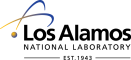 Operated by Los Alamos National Security, LLC for the U.S. Department of Energy
Operated by Los Alamos National Security, LLC for the U.S. Department of Energy
Inside | Privacy Policy
| Copyright ©
2024 LANS LLC | Web
Contact
Previous: ncptl-logunmerge, Up: ncptl-logunmerge [Contents][Index]
ncptl-logunmerge - Recover individual coNCePTuaL log files from ncptl-logmerge output
ncptl-logunmerge --usage | --help | --man
ncptl-logunmerge [ --logfile=template ] [ --procs=process_list] [ --quiet] [ --memcache=megabytes ] filename
While ncptl-logmerge merges a set of coNCePTuaL log files into a more convenient, single file, ncptl-logunmerge performs the inverse operation, splitting a merged file into separate coNCePTuaL log files. Specifically, unadorned comment lines such as the following are written to all log files:
# Executable name: /home/me/mybenchmark
Comment lines which specify processor ranges are written to the
appropriate log files. For example, the following line—with the
leading #[35,43,89] stripped—is written only to the
log files corresponding to processes 35, 43,
and 89:
#[35,43,89]# Minimum sleep time: 9.68 +/- 0.556776
microseconds (ideal: 1 +/- 0)
Non-comment lines (i.e., measurement data) such as the following are written only to process 0’s log file:
"Contention factor","Msg. size (B)","1/2 RTT (us)","MB/s"
"(all data)","(all data)","(all data)","(all data)"
0,1048576,1368.0295,730.978389
0,524288,691.9115,722.6357706
ncptl-logunmerge accepts the following command-line options:
Output the Synopsis section then exit the program.
Output the Synopsis section and the Options section then exit the program.
Output a complete Unix man (“manual”) page for ncptl-logunmerge then exit the program.
Specify a template for the names of the generated log files. The
template must contain the literal string %p which will
be replaced by the appropriate processor number. The template may
contain the literal string %r (run number) which will
be replaced by the smallest integer which produces a filename that
does not already exist. In addition, printf()-style
field widths can be used with %p and %r.
For example, %04p outputs the processor number as a
four-digit number padded on the left with zeroes.
If --logfile is not specified,
ncptl-logunmerge takes the default template from the
merged log file’s Log-file template line, discards the
directory component of the filename, and uses the result as the
log-file template.
Identify a subset of log files to extract from the merged log file. By default, ncptl-logunmerge extracts all of the constituent log files. process_list is a comma-separated list of process number or process ranges.
Suppress progress output. Normally, ncptl-logunmerge outputs status information regarding its operation. The --quiet option instruct ncptl-logunmerge to output only warning and error messages.
Specify the size of the in-memory file cache. By default the program keeps up to 8 MB of extracted file data resident in memory to improve performance. The --memcache option enables more or less data to be cached in memory. For example, --memcache=512 specifies that 512 MB of memory should be reserved for the file cache.
In addition to the preceding options ncptl-logunmerge requires the name of a merged coNCePTuaL log file. If not provided, ncptl-logunmerge reads the contents of the merged coNCePTuaL log file from standard input.
The input file does not look like a merged coNCePTuaL log
file; assuming simple concatenationncptl-logunmerge expects its input file to contain the output from ncptl-logmerge. However, ncptl-logunmerge can also accept an input file produced by concatenating a collection of coNCePTuaL log files end-to-end (e.g., by using the cat command). The preceding warning message serves merely to alert the user in case the wrong input file was provided to ncptl-logunmerge.
Unable to find a unique number of tasks in the input
filencptl-logunmerge determines the number of files to
generate from the Number of tasks prologue comment. If
that comment does not appear or takes on different values,
ncptl-logunmerge rejects the input file.
Extract a set of coNCePTuaL log files from a merged log file and name the extracted files happy-0.log, happy-1.log, happy-2.log, etc.:
ncptl-logunmerge --logfile=happy-%p.log mybenchmark-all.log
Extract only mybenchmark-0.log,
mybenchmark-50.log, mybenchmark-51.log,
mybenchmark-52.log, and
mybenchmark-100.log from
mybenchmark-all.log (assuming that
mybenchmark-all.log contains the line # Log-file
template: mybenchmark-%p.log):
ncptl-logunmerge --procs=0,50-52,100 mybenchmark-all.log
ncptl-logmerge(1), ncptl-logextract(1), printf(3), the coNCePTuaL User’s Guide
Scott Pakin, pakin@lanl.gov
Previous: ncptl-logunmerge, Up: ncptl-logunmerge [Contents][Index]