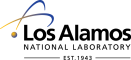 Operated by Los Alamos National Security, LLC for the U.S. Department of Energy
Operated by Los Alamos National Security, LLC for the U.S. Department of Energy
Inside | Privacy Policy
| Copyright ©
2024 LANS LLC | Web
Contact
The coNCePTuaL GUI requires a Java Runtime Environment (JRE) to run. There are multiple ways to run the GUI:
Instructions on how to use the coNCePTuaL GUI are included in the coNCePTuaL User's Guide.
The coNCePTuaL GUI should appear below. Before using the GUI, first click on the applet to activate it. If you want—and if your browser supports it— you can tear the GUI out of the browser into its own window by grabbing it on the left and dragging it away.