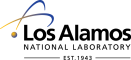 Operated by Los Alamos National Security, LLC for the U.S. Department of Energy
Operated by Los Alamos National Security, LLC for the U.S. Department of Energy
Inside | Privacy Policy
| Copyright ©
2024 LANS LLC | Web
Contact
Previous: ncptl-logmerge, Up: ncptl-logmerge [Contents][Index]
ncptl-logmerge - Merge coNCePTuaL log files
ncptl-logmerge --usage | --help | --man
ncptl-logmerge [ --output=filename] [ --simplify] filename...
A coNCePTuaL program produces one log file per process. For large numbers of processes the result can be unwieldy. ncptl-logmerge combines a large set of log files into a single, merged file which can later be expanded back into its constituent log files. There are a number of restrictions on the input to ncptl-logmerge; see the Restrictions section for details.
The merged output file does not modify lines which are identical in all of the input files. Lines which do differ across input files are prefixed with the processors and processor ranges in which they appeared.
As an example, the following text was extracted from a set of 186 coNCePTuaL log files (from a 186-processor run):
# Microsecond timer type: PAPI_get_real_usec()
# Average microsecond timer overhead: <1 microsecond
#[0-4,6-12,14-16,18-52,54-78,80-94,96-101,103-121,123-140,142-169,
171-185]# Microsecond timer increment: 1 +/- 0 microseconds
(ideal: 1 +/- 0)
#[5]# Microsecond timer increment: 1.00229 +/- 0.15854
microseconds (ideal: 1 +/- 0)
#[13]# Microsecond timer increment: 1.00228 +/- 0.158442
microseconds (ideal: 1 +/- 0)
#[17,79]# Microsecond timer increment: 1.00228 +/- 0.158392
microseconds (ideal: 1 +/- 0)
#[53]# Microsecond timer increment: 1.00228 +/- 0.158409
microseconds (ideal: 1 +/- 0)
#[102]# Microsecond timer increment: 1.00228 +/- 0.158458
microseconds (ideal: 1 +/- 0)
#[95,122]# Microsecond timer increment: 1.00228 +/- 0.158474
microseconds (ideal: 1 +/- 0)
#[141]# Microsecond timer increment: 1.00228 +/- 0.158491
microseconds (ideal: 1 +/- 0)
#[170]# Microsecond timer increment: 1.00228 +/- 0.158524
microseconds (ideal: 1 +/- 0)
All of the input files contained the same Microsecond
timer type and Average microsecond timer
overhead lines. However, the measured Microsecond
timer increment varied across input files. While many of the
processors observed an increment of 1 +/- 0,
processor 5 was alone in observing 1.00229
+/- 0.15854; processor 13 was alone in
observing 1.00228 +/- 0.158442; and, both
processor 17 and processor 79
observed 1.00228 +/- 0.158392 as the timer
increment.
ncptl-logmerge can also be instructed to output only the lines which differ across files. Common lines are not output. This feature is useful for discovering misconfigured nodes in a large computer system. For example, on one computer system on which coNCePTuaL was run, five processors were running at a higher clock rate than the remainder which naturally affected performance. ncptl-logmerge can be used to help identify such outliers.
ncptl-logmerge accepts the following command-line options:
Output the Synopsis section then exit the program.
Output the Synopsis section and the Options section then exit the program.
Output a complete Unix man (“manual”) page for ncptl-logmerge then exit the program.
ncptl-logmerge normally writes to the standard output device. The --output option redirects ncptl-logmerge’s output to a file.
Simplify the output by including only lines which differ across input files. No data is output, only prologue and epilogue comments. --simplify can be specified up to four times on the command line:
Omit all comments and all lines which are identical across all input files.
Lines which differ across all output files (e.g.,
Processor (0<=P<tasks)) are also omitted.
The amount of output is further reduced by rounding to two
significant digits all numbers appearing in all input files. Doing
so makes 1.10644 +/- 0.593714 match 1.12511 +/-
0.58829, for example. (Both are converted to 1.1 +/-
0.59.)
Lists of processors are replaced by the list size. For example,
#[22,67,86,430] becomes #[4].
Note that --simplify is intended as a diagnostic tool; files output using --simplify cannot be un-merged to recover the original input files.
In addition to the preceding options ncptl-logmerge
requires a list of log files to merge. If a directory is specified,
all of the files immediately under that directory are used. (Note
that ncptl-logmerge does not descend into
subdirectories, however.) Files containing lists of filenames can
be specified with a leading at sign
(“@”). For example, @filelist.txt means
to read a list of filenames from @filelist.txt.
Filenames beginning with an at sign can be
specified by doubling the at sign on the command
line.
does not look like an unmerged
coNCePTuaL log filencptl-logmerge accepts as input only log files produced directly by a coNCePTuaL program. It is not a general-purpose file combiner nor does it accept its own output as input. Unrecognized input files cause ncptl-logmerge to abort with the preceding error message.
No process rank found in filenamencptl-logmerge needs to map filenames to process
ranks to indicate which ranks produced which lines of output. If an
input file does not contain a Rank (0<=P<tasks)
comment, ncptl-logmerge aborts with the preceding
error message.
Merge a set of coNCePTuaL log files:
ncptl-logmerge mybenchmark-[0-9]*.log > mybenchmark-all.log
The following command is equivalent to the preceding one:
ncptl-logmerge mybenchmark-[0-9]*.log --output=mybenchmark-all.log
Show only “interesting” differences among the input files:
ncptl-logmerge --simplify --simplify mybenchmark-[0-9]*.log
For convenience, one can abbreviate
--simplify
--simplify
--simplify
--simplify to -s -s -s -s or even
-ssss:
ncptl-logmerge -ssss mybenchmark-[0-9]*.log
The log files passed to ncptl-logmerge are subject to the following restrictions:
ncptl-logmerge is not a particularly robust script. Specifically, it is confused when input files contain different numbers of comment lines. For example, if one input file includes more environment variables than another or issued a warning about a timer where another input file didn’t, ncptl-logmerge will erroneously report all subsequent lines as being mismatched across input files.
ncptl-logunmerge(1), ncptl-logextract(1), the coNCePTuaL User’s Guide
Scott Pakin, pakin@lanl.gov
Previous: ncptl-logmerge, Up: ncptl-logmerge [Contents][Index]