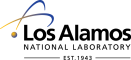 Operated by Los Alamos National Security, LLC for the U.S. Department of Energy
Operated by Los Alamos National Security, LLC for the U.S. Department of Energy
Inside | Privacy Policy
| Copyright ©
2024 LANS LLC | Web
Contact
Next: make install, Previous: configure, Up: Installation [Contents][Index]
Running make by itself will compile the coNCePTuaL run-time library. However, the Makefile generated by configure can perform a variety of other actions, as well:
Perform a series of regression tests on the coNCePTuaL run-time library. This is a good thing to do after a make to ensure that the run-time library built properly on your system. When make check finishes it summarizes the test results. The following output signifies a successful completion of make check :
=================== All 21 tests passed =================== |
The total number of tests performed depends upon the way that coNCePTuaL was configured. coNCePTuaL components that could not be built are not tested.
If any tests behave unexpectedly it may be possible to gain more information about the source of the problem by examining the corresponding .log file left behind in the tests directory.
Tests can also be run individually:
cd tests ./runtime_random |
make clean deletes all files generated by a preceding make command. make distclean deletes all files generated by a preceding ./configure command. make maintainer-clean delete all generated files. Run make maintainer-clean only if you have not-too-ancient versions of the GNU Autotools ( Autoconf 2.53, Automake 1.6, and Libtool 1.4) because those are needed to regenerate some of the generated files. The sequence of operations to regenerate all of the configuration files needed by coNCePTuaL is shown below.
libtoolize --force --copy aclocal autoheader automake --add-missing --copy autoconf |
Install coNCePTuaL, including the compiler, run-time library, header files, and tools. make install is described in detail in make install.
Remove all of the files that make install installed. Most of the top-level directories are retained, however, as make cannot guarantee that these are not needed by other applications.
Produce the coNCePTuaL user’s guide (this document) in, respectively, Emacs info format, PDF format, or DocBook format. The resulting documentation ( conceptual.info* , conceptual.pdf , or conceptual.xml ) is created in the doc subdirectory.
coNCePTuaL comes with a postprocessor called ncptl-logextract that facilitates extracting information from coNCePTuaL-produced log files. The complete ncptl-logextract documentation is presented in ncptl-logextract. As is readily apparent from that documentation, ncptl-logextract supports an overwhelming number of command-line options. To make the ncptl-logextract documentation more approachable, the make ncptl-logextract.html command creates a dynamic HTML version of it (and stores in the doc subdirectory). The result, ncptl-logextract.html, initially presents only the top level of the ncptl-logextract option hierarchy. Users can then click on the name of a command-line option to expand or contract the list of subobtions. This interactive behavior makes it easy for a user to get more information on some options without being distracted by the documentation for the others.
Create an empty log file called empty.log that contains a complete prologue and epilogue but no data. This is convenient for validating that the coNCePTuaL run-time library was built using your preferred build options.
coNCePTuaL can automatically produce stylesheets for a variety of programs. These stylesheets make keywords, comments, strings, and other terms in the language visually distinct from each other for a more aesthetically appealing appearance. Currently, make stylesheets produces a LaTeX2e package ( ncptl.sty), an a2ps style sheet ( ncptl.ssh), an Emacs major mode ( ncptl-mode.el and ncptl-mode.elc), a Vim syntax file ( ncptl.vim), a Source-highlight language definition ( ncptl.lang), and a GeSHi language file ( ncptl.php). Each of these can be built individually if desired. (For example, make ncptl-mode.vim will create only ncptl-mode.vim.) Note that the Makefile currently lacks provisions for installing these files so whichever stylesheets are desired will need to be installed manually. Stylesheet installation is detailed in Installing stylesheets.
The Environment Modules package facilitates configuring the operating-system shell for a given application. The make modulefile command creates a conceptual_1.5.1b modulefile that checks for conflicts with previously loaded coNCePTuaL modulefiles then sets the PATH , MANPATH , and LD_LIBRARY_PATH environment variables to values appropriate values as determined by configure (see configure).
Normally, conceptual_1.5.1b should be installed in the system’s module path (as described by the MODULEPATH environment variable). However, users without administrator access can still use the coNCePTuaL modulefile as a convenient mechanism for properly setting all of the environment variables needed by coNCePTuaL:
make modulefile module load ./conceptual_1.5.1b |
Package together all of the files needed to rebuild coNCePTuaL. The resulting file is called conceptual-1.5.1b.tar.gz (for this version of coNCePTuaL).
Although all is the default target it can also be specified explicitly. Doing so is convenient when performing multiple actions at once, e.g., make clean all .
Produce/update a
TAGS file that the Emacs text editor can use to find function
declarations, macro definitions, variable definitions,
typedefs, etc. in the coNCePTuaL run-time library
source code. This is useful primarily for developers wishing to
interface with the coNCePTuaL run-time library. Read the Emacs documentation for
M-x find-tag for more
information.
Compile the coNCePTuaL GUI, producing ncptlGUI-1.5.1b.jar. Note that compilation requires both a Java compiler (e.g., javac) and the Jython Python-to- Java compiler ( jythonc). Unfortunately, at the time of this writing (January 2009), jythonc’s future is uncertain (cf. http://www.jython.org/Project/jythonc.html). Hence, make gui has been tested only with jythonc version 2.2.x , not any later versions.
| • Validating the coNCePTuaL timer: | Ensuring timing results are meaningful |
Next: make install, Previous: configure, Up: Installation [Contents][Index]