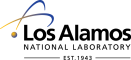 Operated by Los Alamos National Security, LLC for the U.S. Department of Energy
Operated by Los Alamos National Security, LLC for the U.S. Department of Energy
Inside | Privacy Policy
| Copyright ©
2024 LANS LLC | Web
Contact
Previous: Writing to standard output, Up: I/O statements [Contents][Index]
After performing a network correctness or performance test it is almost always desirable to store the results in a file. coNCePTuaL has language support for writing tabular data to a log file. The <log_stmt> command does the bulk of the work:
| <log_stmt> | ::= | <source_task> |
LOGS |
||
<aggr_expr> AS
<string_or_log_comment> |
||
[ AND
<aggr_expr> AS
<string_or_log_comment>]* |
The idea behind a <log_stmt> is that a set of source tasks (see Source tasks) log an aggregate expression (see Aggregate expressions) to a log file under the column heading <string_or_log_comment>. Each task individually maintains a separately named log file so there is no ambiguity over which task wrote which entries.
Each (static)
LOGS statement in a coNCePTuaL program specifies one
or more columns of the log file. Every dynamic execution of a
LOGS
statement writes a single row to the log file. A single LOGS statement
should suffice for most coNCePTuaL programs.
The following are some examples of <log_stmt>s:
ALL TASKS LOG bit_errors AS "Bit errors"
TASK 0 LOGS THE msgsize AS "Bytes" AND
THE MEDIAN OF (1E6*bytes_sent)/(1M*elapsed_usecs) AS "MB/s"
The first example produces a log file like the following:
"Bit errors" "(all data)" 3 |
The second example produces a log file like this:
"Bytes","MB/s" "(only value)","(median)" 65536,179.9416266 |
Note that in each log file, the coNCePTuaL run-time system writes two rows of column headers for each column. The first row contains <string_or_log_comment> as is. The second row describes the <aggr_func> (see Aggregate functions) used to aggregate the data. One or more rows of data follow.
Assume that the second <log_stmt> presented
above appears within a loop (see Iterating). It is therefore
important to include the THE keyword before
‘msgsize’ to assert that the expression
‘msgsize’ is constant across invocations of the
<log_stmt> and that, consequently, only a single
row of data should be written to the log file. Using
‘msgsize’ without the THE would produce a column of data
with one row per <log_stmt>
invocation:
"Bytes","MB/s"
"(all data)","(median)"
65536,179.9416266
65536,
65536,
65536,
65536,
.
.
.
|
The rules that determine how LOGS statements produce rows and
columns of a log file are presented below:
LOGS statement (and AND clause within
a LOGS
statement) in a program produces a unique column.LOGS statement appends a row
to the column(s) it describes.Note that the choice of column name is inconsequential for determining what columns are written to the log file:
TASK 0 LOGS 314/100 AS "Pi" AND 22/7 AS "Pi"
"Pi","Pi" "(all data)","(all data)" 3.14,3.142857143 |
As mentioned in Aggregate expressions, multiple <aggr_func> values can be specified per <aggr_expr>. This is a convenient feature when a coNCePTuaL program needs to compute multiple statistics over the same values while reusing the same description. For example,
ALL TASKS LOG THE MINIMUM OF bytes_received/elapsed_usecs AS "Bandwidth (B/us)" AND THE MAXIMUM OF bytes_received/elapsed_usecs AS "Bandwidth (B/us)" AND THE MEAN OF bytes_received/elapsed_usecs AS "Bandwidth (B/us)" AND THE MEDIAN OF bytes_received/elapsed_usecs AS "Bandwidth (B/us)"
can be shortened to
ALL TASKS LOG THE MINIMUM AND THE MAXIMUM AND THE MEAN AND THE MEDIAN OF bytes_received/elapsed_usecs AS "Bandwidth (B/us)"
| • Computing aggregates: | Forcing aggregates to compute a result |
Previous: Writing to standard output, Up: I/O statements [Contents][Index]