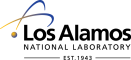 Operated by Los Alamos National Security, LLC for the U.S. Department of Energy
Operated by Los Alamos National Security, LLC for the U.S. Department of Energy
Inside | Privacy Policy
| Copyright ©
2024 LANS LLC | Web
Contact
Previous: c_trace tracing with curses, Up: The c_trace backend [Contents][Index]
The
c_trace backend can be told to trace by writing
messages to the standard error device (see Default
c_trace tracing) or by employing an interactive display (see
c_trace tracing with curses). These two alternatives can be
combined to support offline tracing of a coNCePTuaL program. The
idea is to compile the program without the
--curses option. When running
the program, the standard-error output should be redirected to a
file. The ncptl-replaytrace utility,
which comes with coNCePTuaL, can then be used to play back the
program’s execution by reading and displaying the file of
redirected trace data.
ncptl-replaytrace
accepts the following command-line options, which
correspond closely to those accepted by a program compiled with the
--curses option to
c_trace (see
c_trace tracing with curses):
Specify a file containing redirected trace data. file defaults to the standard input device.
Specify the delay in milliseconds after each screen update (‘0’=no delay).
Specify the processor number to monitor. processor defaults to ‘0’.
Specify a line of source code at which to enter single-stepping mode (‘-1’=none; ‘0’=first event).
In addition, ncptl-replaytrace requires that the coNCePTuaL source-code file be specified on the command line, as the source code is not included in the trace data.
The interactive display presented by the offline ncptl-replaytrace tool is
nearly identical to that presented by a program compiled with the
--curses option to
c_trace. See
c_trace tracing with curses, for a usage description.
Previous: c_trace tracing with curses, Up: The c_trace backend [Contents][Index]