
Next: Random-number functions, Previous: k-nomial tree functions, Up: Built-in functions [Contents][Index]
coNCePTuaL provides three functions—
MESH_NEIGHBOR, MESH_COORDINATE,
and MESH_DISTANCE—that
help treat (linear) task IDs as positions on a
multidimensional mesh or torus. Each of these functions takes a
variable number of arguments, determined by the dimensionality of
the mesh (1-D, 2-D, or 3-D).
Terminology note: In the context of network topologies in general and
MESH_NEIGHBOR,MESH_COORDINATE, andMESH_DISTANCEin particular, “torus” refers to a mesh topology, of any number of dimensions, that contains wraparound links. That is, nodes on the right side of the mesh are directly connected to nodes on the left side of the mesh, nodes on the top of the mesh are directly connected to nodes on the bottom of the mesh, and so forth. A “partial torus” refers to a mesh topology of two or more dimensions in which at least one dimension contains wraparound links and at least one dimension does not.
MESH_NEIGHBOR returns a task’s neighbor on a 1-D,
2-D, or 3-D mesh or torus. It takes exactly three arguments: a list
of the mesh/torus’s dimensions, a task number, and a list of the
neighbor’s offset in each dimension from the given task. The two
list arguments must be parenthesized, even if they contain only a
single element. Each dimension in the dimension list may be
followed by an asterisk to indicate that the mesh wraps around in
that dimension. If not specified, height and
depth default to ‘1’, and
y_offset and z_offset default to
‘0’. In the absence of wraparound links, offsets that
move off the mesh cause MESH_NEIGHBOR to
return the value ‘-1’.
MESH_COORDINATE returns a task’s x,
y, or z coordinate on a 1-D, 2-D, or 3-D
mesh/torus. The first argument to
MESH_COORDINATE is a list of the mesh/torus’s
dimensions. The second argument is a task number. The third
argument should be ‘0’ to calculate an x
coordinate, ‘1’ to calculate a y
coordinate, or ‘2’ to calculate a z
coordinate. Coordinates are zero-origined. Each dimension in the
dimension list may be followed by an asterisk to indicate that the
mesh wraps around in that dimension, but this has no impact on the
result. (Asterisks are allowed solely for consistency with the
other mesh functions.)
MESH_DISTANCE returns the shortest Manhattan
distance between two tasks on a 1-D, 2-D, or 3-D mesh or torus. It
takes exactly three arguments: a list of the mesh/torus’s
dimensions and two task numbers. The list argument must be
parenthesized, even if it contains only a single element. Each
dimension in the dimension list may be followed by an asterisk to
indicate that the mesh wraps around in that dimension. If not
specified, height and depth default to
‘1’.
MESH_NEIGHBOR,
MESH_COORDINATE, and
MESH_DISTANCE number tasks following the right-hand
rule: left-to-right, then top-to-bottom, and finally back-to-front,
as shown in the following illustrations of a 4-element (1-D) mesh,
a 4x3 (2-D) mesh, and a 4x3x2 (3-D) mesh.
Examples of MESH_NEIGHBOR,
MESH_COORDINATE,
and MESH_DISTANCE for
1-D, 2-D, and 3-D meshes follow the corresponding illustration.

The following examples show how to use
MESH_NEIGHBOR and
MESH_COORDINATE to calculate neighbors and coordinates
on the 1-D mesh shown above:
We can treat the 1-D mesh as a 1-D torus (a ring) by putting a ‘*’ after the length of the x dimension:
The remaining MESH_NEIGHBOR
examples return the same value as before.
MESH_COORDINATE always returns the same value
regardless of the presence or absence of wraparound links.
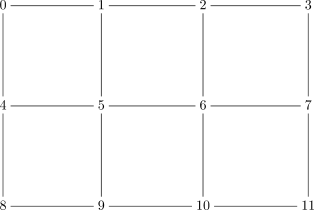
The next set of examples shows how to use
MESH_NEIGHBOR,
MESH_COORDINATE, and
MESH_DISTANCE to calculate neighbors, coordinates, and
distances on the 2-D mesh shown above:
Wraparound links turn some out-of-bounds (‘-1’) neighbor values into in-bounds values and reduce some of the shortest-path distances between tasks:
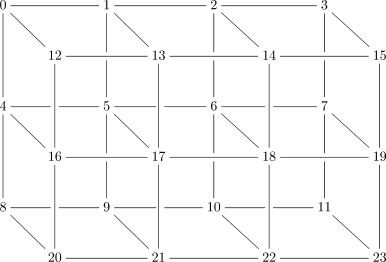
The final set of examples in this section shows how to use
MESH_NEIGHBOR,
MESH_COORDINATE,
and MESH_DISTANCE to
calculate neighbors, coordinates, and distances on the 3-D mesh
shown above:
As before, wraparound links affect some of the return values:
Next: Random-number functions, Previous: k-nomial tree functions, Up: Built-in functions [Contents][Index]