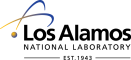 Operated by Los Alamos National Security, LLC for the U.S. Department of Energy
Operated by Los Alamos National Security, LLC for the U.S. Department of Energy
Inside | Privacy Policy
| Copyright ©
2024 LANS LLC | Web
Contact
Next: Command bar, Previous: Components, Up: The coNCePTuaL GUI [Contents][Index]
The File menu, which appears only when the coNCePTuaL GUI is granted access to the filesystem, contains New, Open, Save, Save As, Print, and Quit commands that exhibit the expected behavior. Programs are saved as coNCePTuaL source code that can then be compiled with the coNCePTuaL compiler as per Compiling coNCePTuaL programs. Print prints a graphical view of the program as it appears on screen. (See The latex_vis backend, for a more sophisticated way to produce graphical views of coNCePTuaL programs.)
The Edit menu provides the usual Cut, Copy, Paste, and Undo commands.
Options→ Settings opens a dialog in the dialog panel for setting the number of tasks in a task row. The default number of tasks in a task row is 16.
Advanced→ Add conditional adds a conditional statement to a program at the current cursor position in the program panel. A dialog in the dialog panel will open for entering the conditional expression. A placeholder expression ‘1 = 1’ is set by default.
Advanced→ Command line options opens a dialog in the dialog panel for adding command-line options to a program. A placeholder ‘reps’ (‘number of repetitions’) option is set by default when this command is selected.
Next: Command bar, Previous: Components, Up: The coNCePTuaL GUI [Contents][Index]